|
|
|
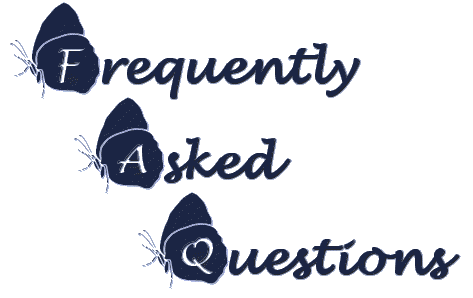
Some scripts are now being written for Internet Explorer 5.5 and can only be viewed in this version of Outlook Express. You will need to install the latest version of Internet Explorer in order to view these scripts. Download the latest version of Internet Explorer from http://www.Microsoft.com/windows/ie/default.htm
When you upgrade to Internet Explorer 5.5 you will need to reinstall the MetaCreations filters. When you upgrade to IE 5.5 these filters somehow get lost. You can install the filters from http://www.lettermanstationery.homepage.com/links.htm
You will need to install Direct x version 7 (not version 8 because there are some problems with it and viewing stationery). You can install Direct x version 7.0a from http://207.46.68.11/directx/homeuser/downloads/default.asp .To determine the version of DirectX installed on your computer:
i. Click Start, point to Find, and then click Files Or Folders.
ii. In the Named box, type dxdiag.exe, and then click Find Now.
iii. In the list of found files, double-click the Dxdiag.exe file.
iv. On the Help tab, note the version of DirectX displayed on the DirectX Version line. To check the version information for each DirectX file, click the DirectX Files tab. When you are finished checking file versions, click Exit.
At the very beginning of the script find the lines:
REM Initialize
sub setUp()
and add on error resume next
so the script looks like:
REM Initialize
sub setUp()
on error resume nextThis will prevent the error message.
Find ADD=1 in the script and change it to ADD=0. Your ripple should now look right.
You can try clicking on the next post and then minimizing OE. When you restore it the next post should be showing. However, I found a great tip at Bill Scott's site about adding the Preview button to the Outlook Express Toolbar. Find this tip it at: http://www.lettermanstationery.homepage.com/PreviewButton.htm
Before you send your email click on File/Save to save your email to the Outlook Express Drafts folder. Open your Drafts folder and find your email. One of the columns above the drafts list should read Size. This column will show the size of your stationery. If the Size column is not displayed, right-click on the column headings. A menu will appear. Click on columns. A small window will appear. Check the Size box and then click OK. The size of the email will then be displayed.
You can insert a business card in your mail and this will suppress the ads. To do this you will need to make sure you have your contact information in your address book. Then click on Tools and Options. Select the Compose tab. In the business card section choose Mail and select your information from the drop down box. Click the OK button. Now your business card should be sent with your posts automatically.
When Outlook Express has lots of mail in folders it might slow down or crash. You need to do some regular maintenance to make sure everything runs smoothly. Follow the list below to make sure your computer is happy. This list of instructions was originally submitted to a newsgroup. I'm not sure who this was but if you let me know I will credit that person with this information.
1. To clear your Document Folder:
Click Start and go to your Document Folder. To clear this folder click on start->settings-taskbar & Start menu-> Start Menu Programs. Now on the bottom click on the Clear button to clear your document folder.
2. To clear all your temporary Internet files:
Click Start->Settings->Control panel->Internet->General tab. Under the Temporary Internet Files, click DELETE FILES. A box comes up to ask if you want to delete the OFFLINE content. Click OK. Also, while you are on the GENERAL TAB, click on the CLEAR history and you should have 3-5 days selected to store history.
3. To clear all temp files from your computer:
Right click Start->Find and where it says NAMED: type in *.*tmp where it says LOOK IN: select MY COMPUTER, click Find Now. Highlight just one of them, go to EDIT/SELECT ALL. Now ALL of them should be highlighted..Click on FILE/DELETE.
4. To get rid of the temp files permanently:
Go to your desktop and click on the Recycle Bin. Be sure there is nothing in there that over the past few decades you have deleted accidentally, then if there is none, click on FILE/EMPTY RECYCLE BIN.
5. To Defragment your hard drive:
Go to Start->Programs->Accessories->SYSTEM TOOLS->Defrag. (your computer may be set up a little different but if so, right click start/find/and type in defrag and click find now and you will find it) First do Defrag. Then do Scan Disk.
6. For ICQ Users:
(Make sure you don't need any of these messages before you do each of these things) Go to each persons name and scroll down to "View Message History" There are 3 tabs you should click on and hit the delete all. (Incoming-what was sent to you,Outgoing-what you sent to them, and Message Dialogue-messages to and from the person. Also Right click on System and delete the tabs on History and Outbox. How many files have you downloaded in ICQ?? Go to the Received File folder and see if you can save some space by deleting old files from the file transfer
7. Streamline Outlook Express:
Even though you delete mail in your Outlook Express they are stored in mbx and idx folders on your hard drive. Here is a way to permanently get rid of that mail. Make sure you save anything in the Deleted, Sent and Outbox folders you may want to keep.
i. Delete everything you don't want to keep in Outlook Express. Then close it.
ii. Go to C:\ Windows and right click on Application Data and Open. Right click on Microsoft and Open. Then right click on Outlook Express and Open. Right click on Mail and Open. You will see many folders in there. Now this part is important because you don't want to delete folders that you are saving important stuff in. These are the folders that you can delete (don't worry, Outlook will rebuild them the next time you open it up): Deleted Items.idx, Deleted Items.mbx, Sent Items.idx, Sent Items.mbx, Outbox.idx, Outbox.mbx. If you don't delete these files, your Outlook Express will slow way down and eventually will crash.